iOS & Android Cherry Release
Our Cherry release is here with some great feature additions and improvements!
- Completely rebuilt Food Ordering feature
- Added Braintree Payments as a new payment gateway
- New blur effect setting
- Print function is now a selectable option in Web Site/PDF features
- Improvements to image display and handling, GPS, larger iPhone UI and much much more!
All apps submitted from September 1st and onward will include these new upgrades.
New Native Food Ordering
We’ve been hard at work on our brand new food ordering feature! It’s now available in native code with a Cherry upgrade, or just a quick click away with the newly updated HTML5 version.
For the nitty gritty details on this feature, see our help desk article HERE
With new service and availability settings, payment options, repeat orders, tip features and more, we think you’ll really enjoy this large release. We listened to industry experts and client feedback, then used some clever wizardry to bring a flexible and customizable feature that suits the unique needs of our many clients. With added functionality and less setup required, we recommend you check out the new version ASAP!
To give a quick overview of what’s included:
- New category images
- Selectable category views
- Optional tip feature
- Delivery minimums
- Delivery radius based off address
- Delivery fee
- Free Delivery amount
- Displays up to 10 past orders
- Store favorite delivery addresses for fast ordering
- Two location search views
- Item location and availability options (think ‘breakfast menu’)
- Supports BraintreePayments for CC processing as well as PayPal
- Reworked Review Orders page
Here are some details and screenshots so you can see what we’re going on and on about.
Account Page
Past Orders
Location Selection
List/Grid View
Tip Feature
Time & Availability
Review Orders Page
Blur Effect
With our Cherry release, we are now offering a background image blur feature! This blur effect will allow users to create great-looking applications in less time than ever before.
Starting with just one image, you can now toggle the blur effect on globally or on a feature-by-feature basis to complete graphics for your entire app. If you want to spice up some features with a bit of added color, try using images from our included gallery with the added blur effect!
Head over to the Appearance Step -> Settings. Under Global Settings you will now see a new option titled Blur Effect. Here you have a couple options.
1. You can select which feature backgrounds you’d like to blur.
2. Or you can override this and apply the blur effect to all feature, including the home screen, with just one toggle.
Here are some examples of the Blur Effect in action:
We hope you enjoy these updates! We are already hard at work on the next release, with some other exciting updates just around the corner.
Stay tuned!
-Product Team
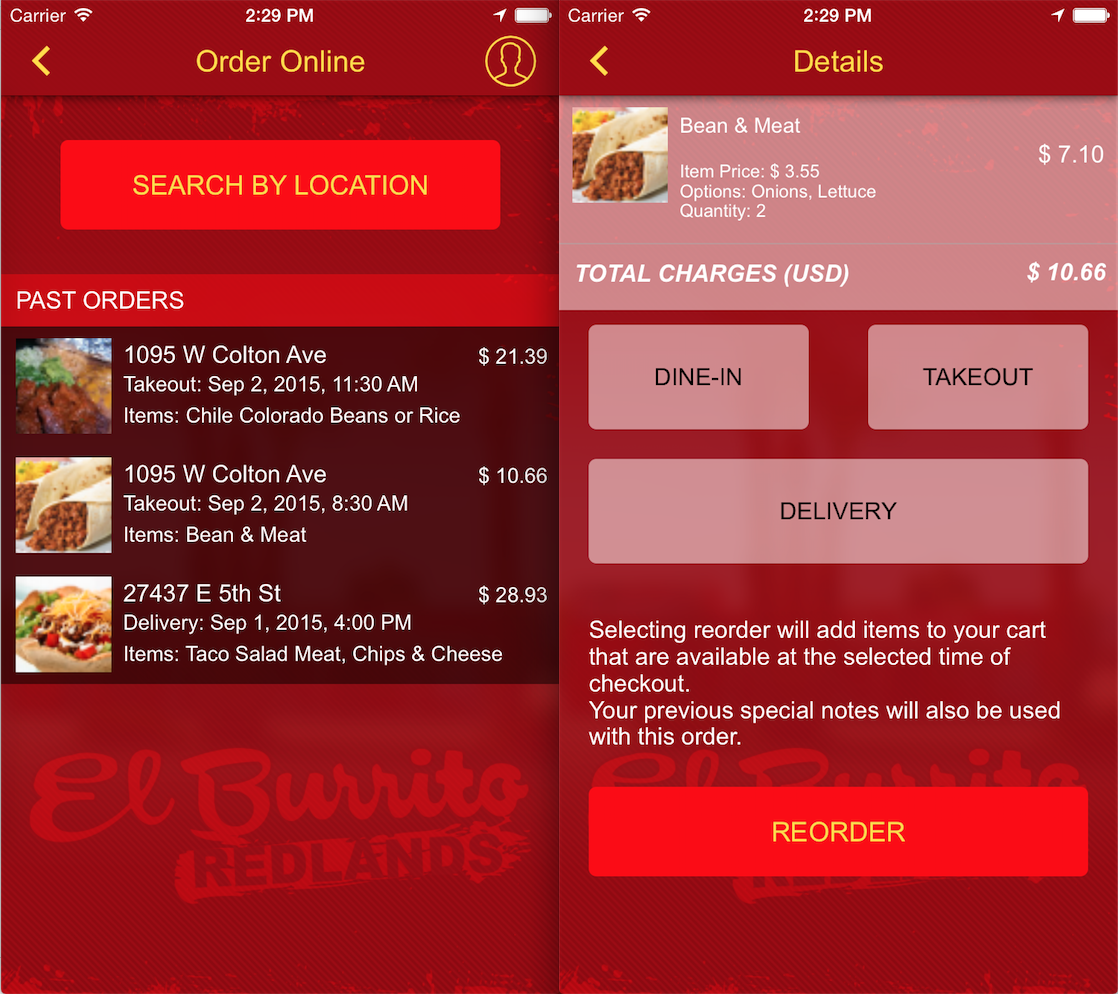
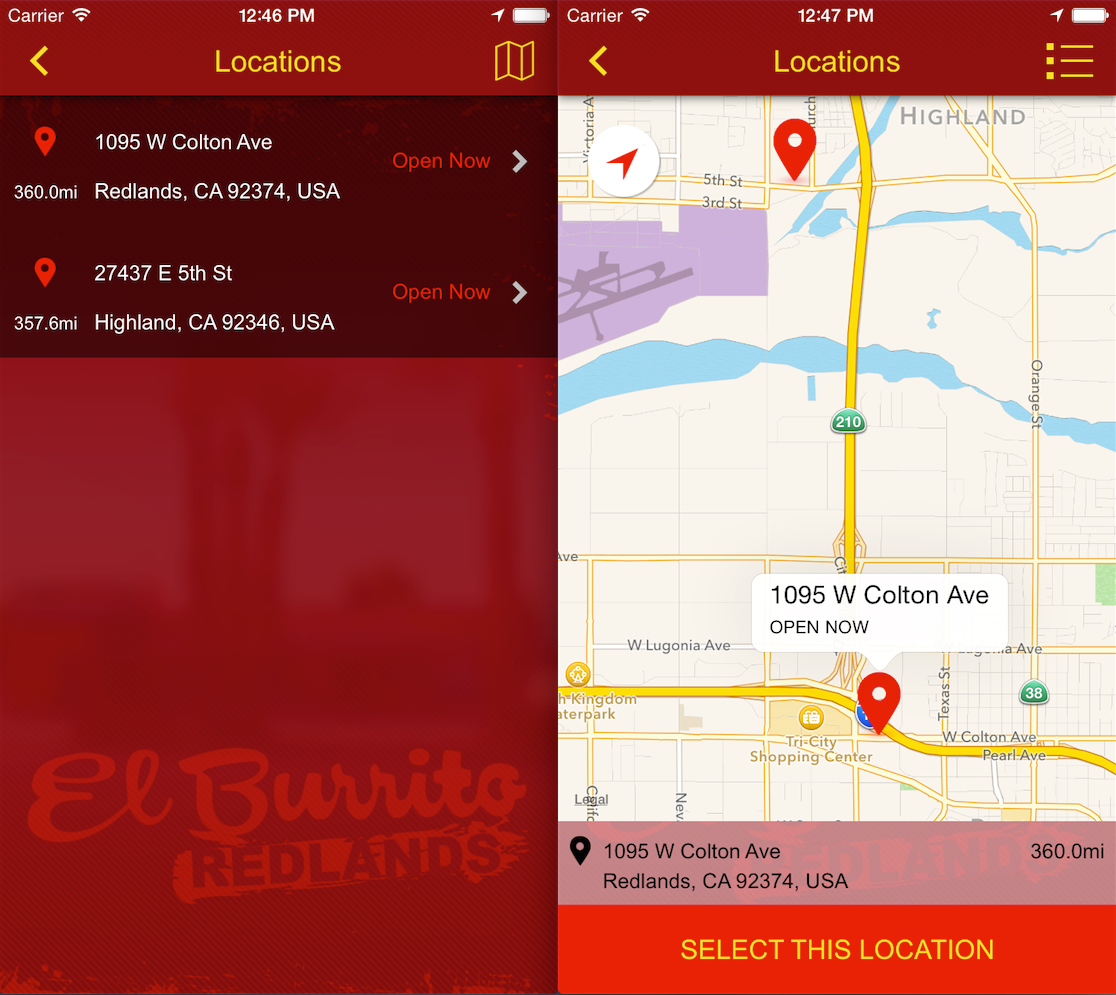
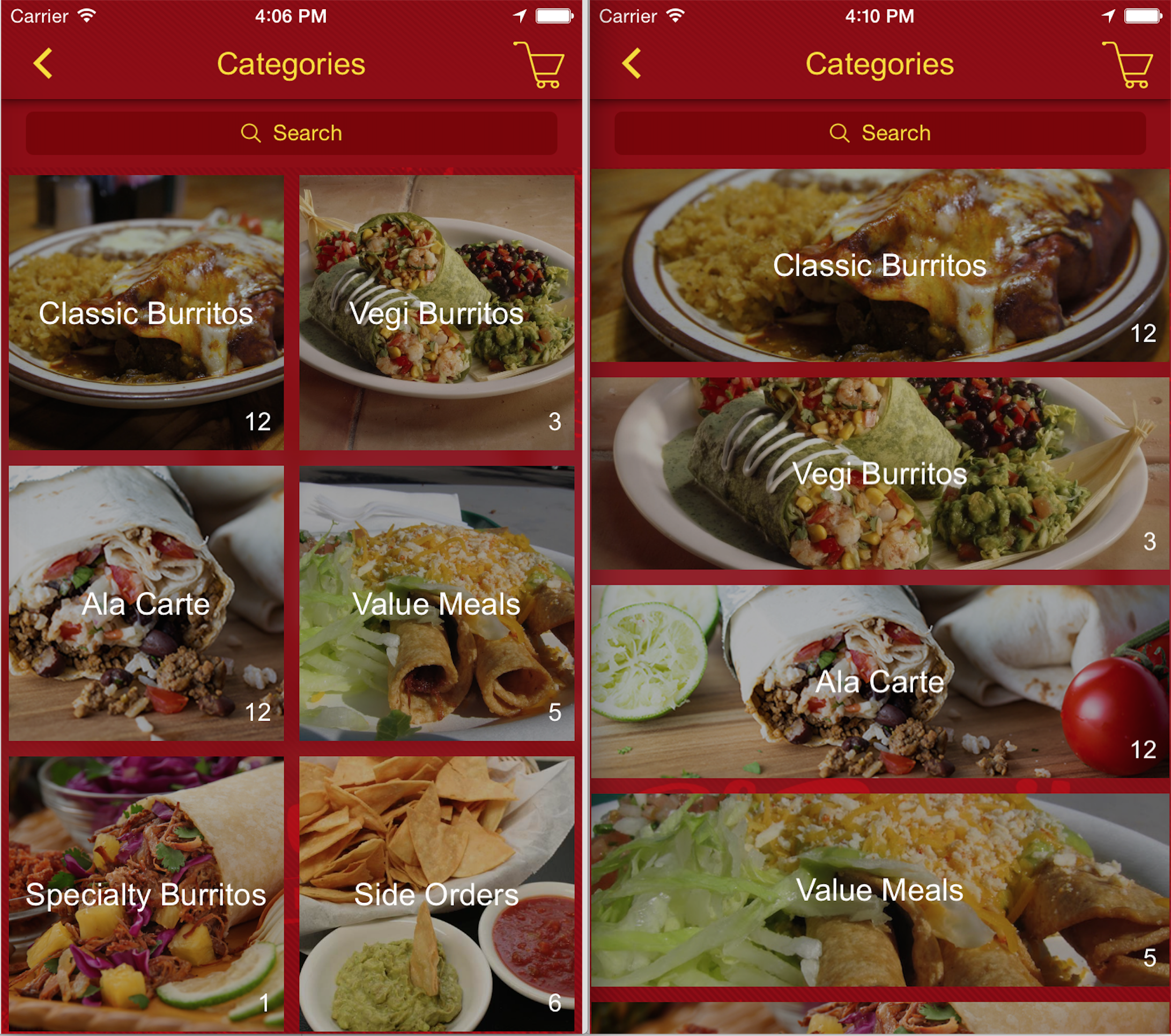
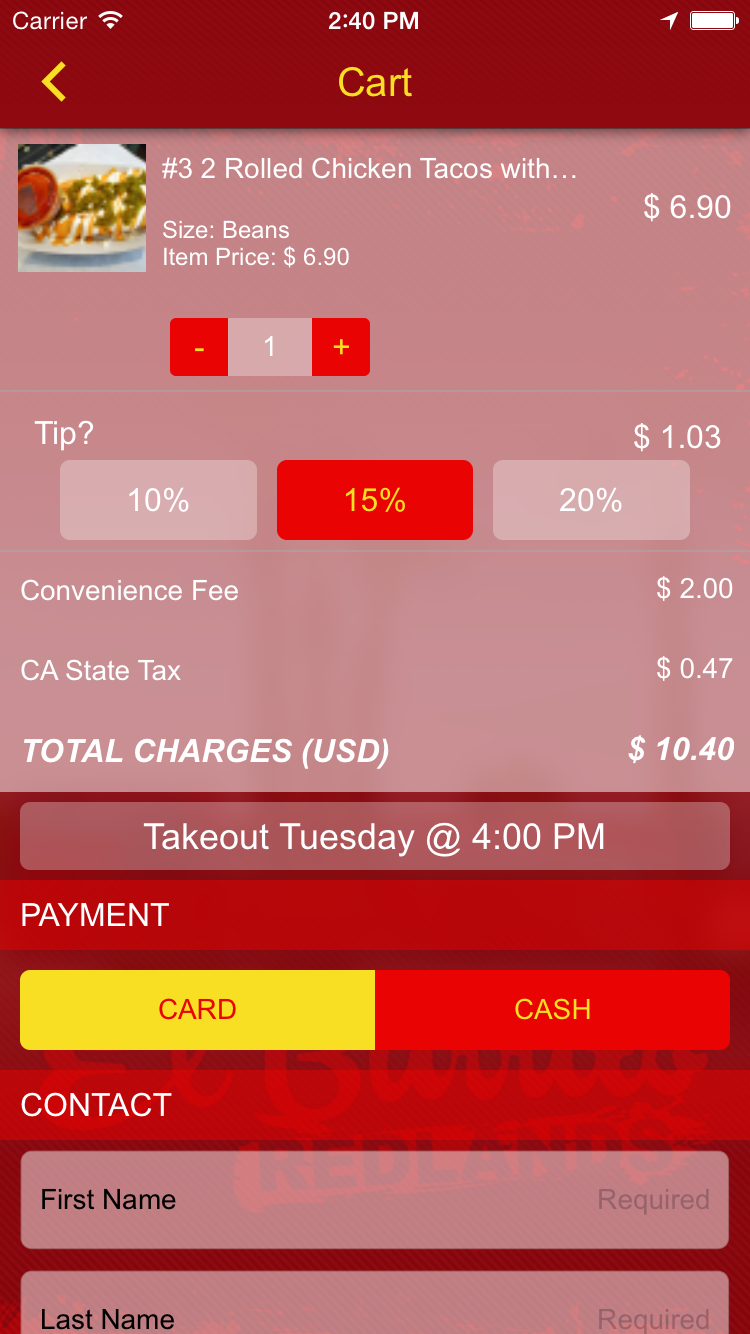
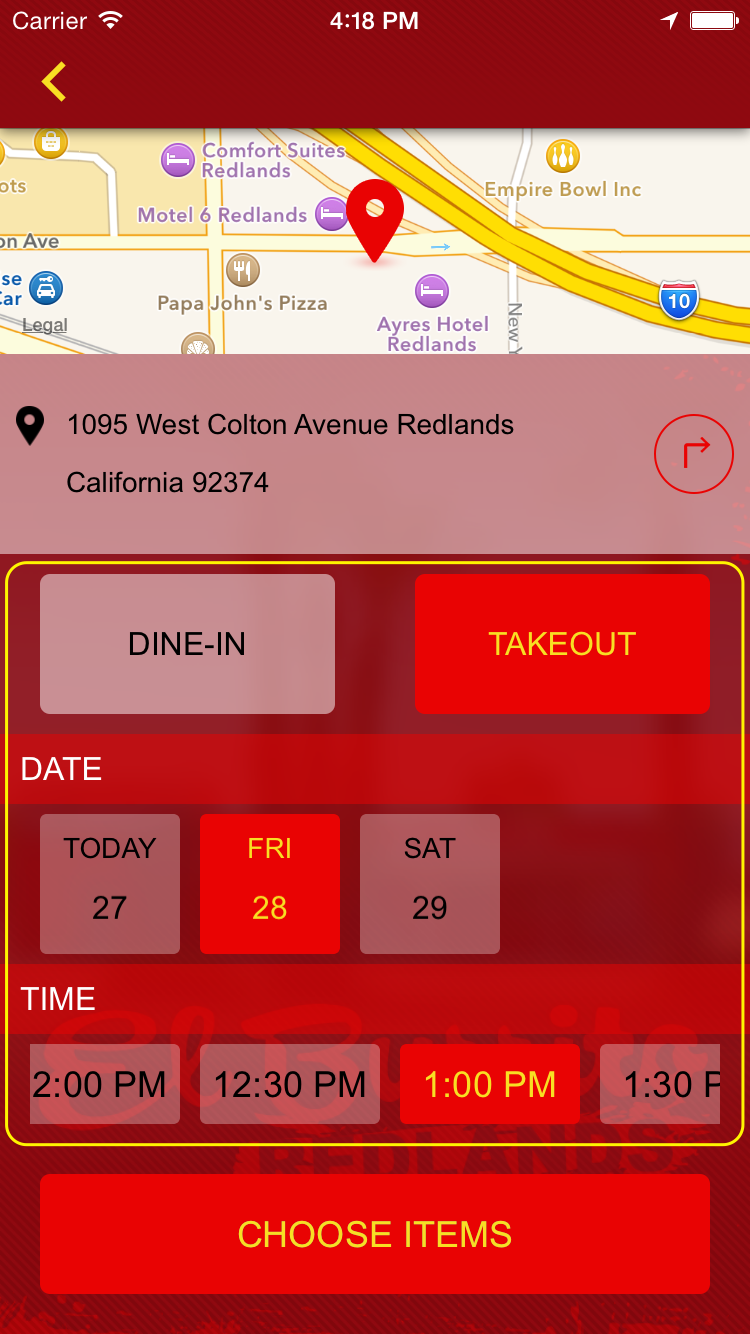
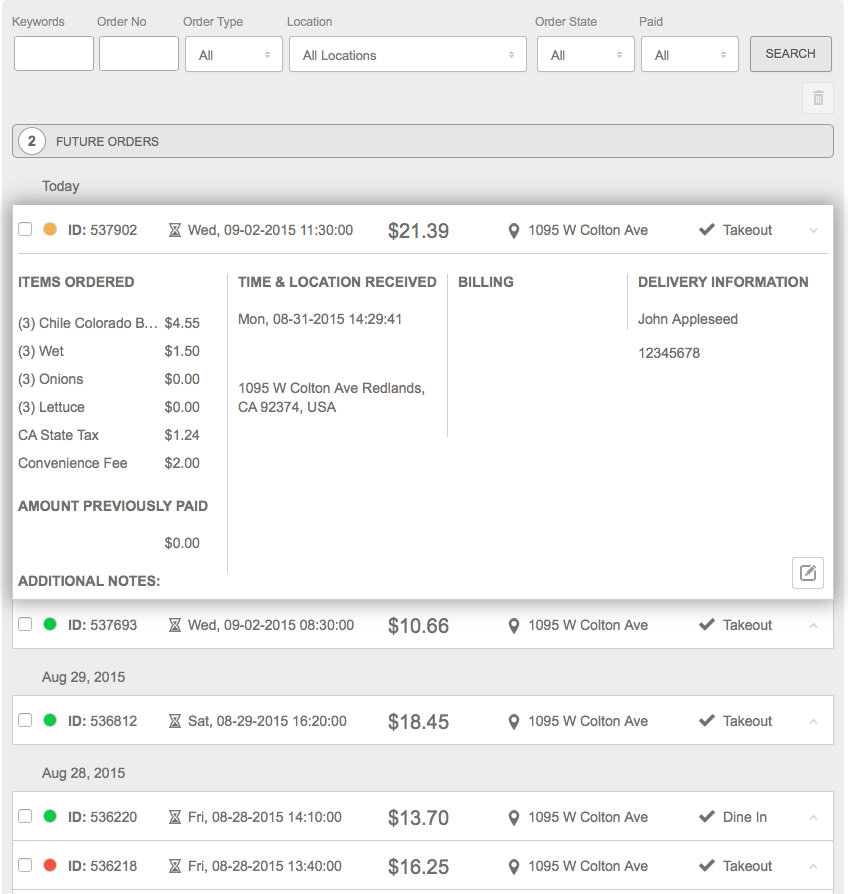
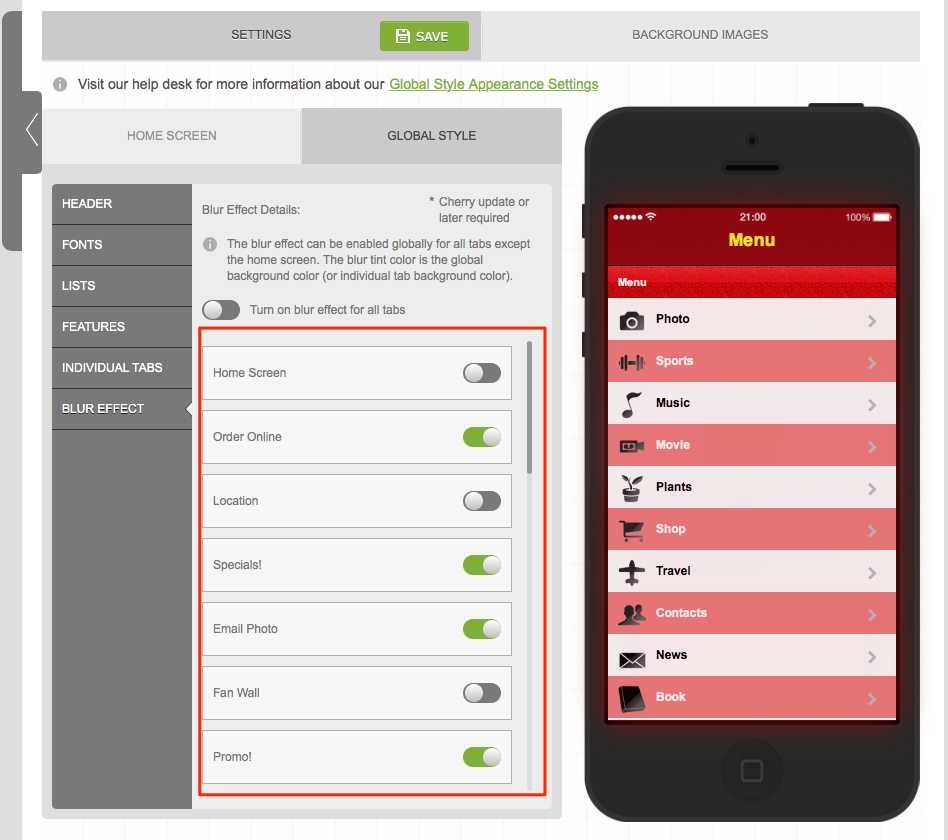
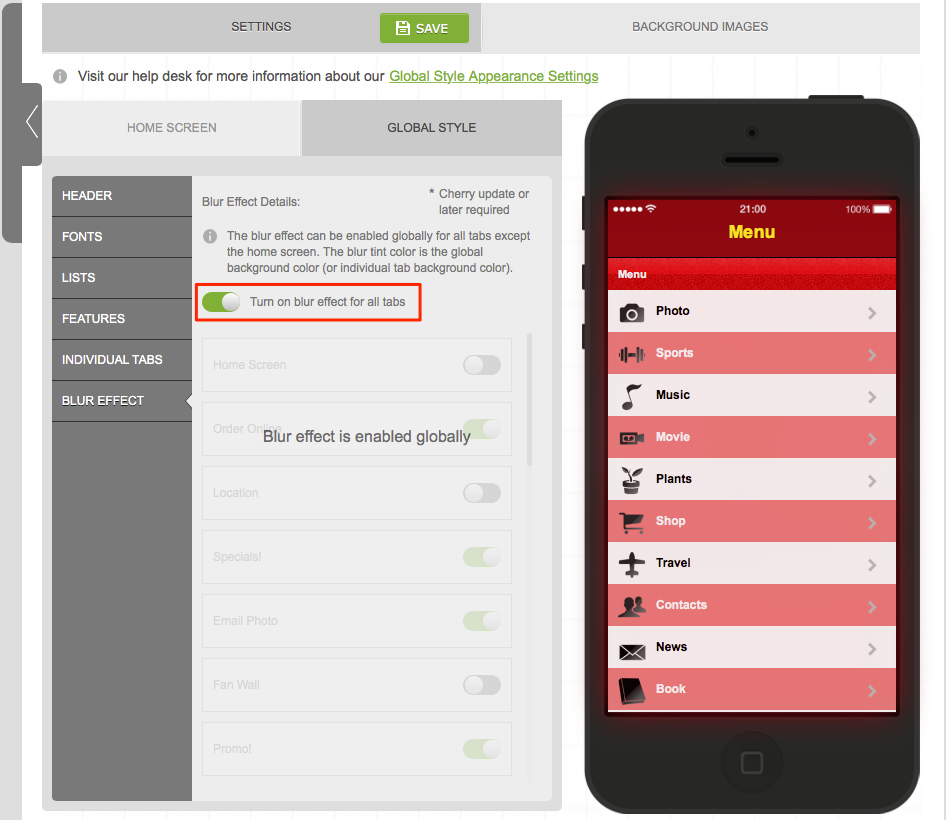

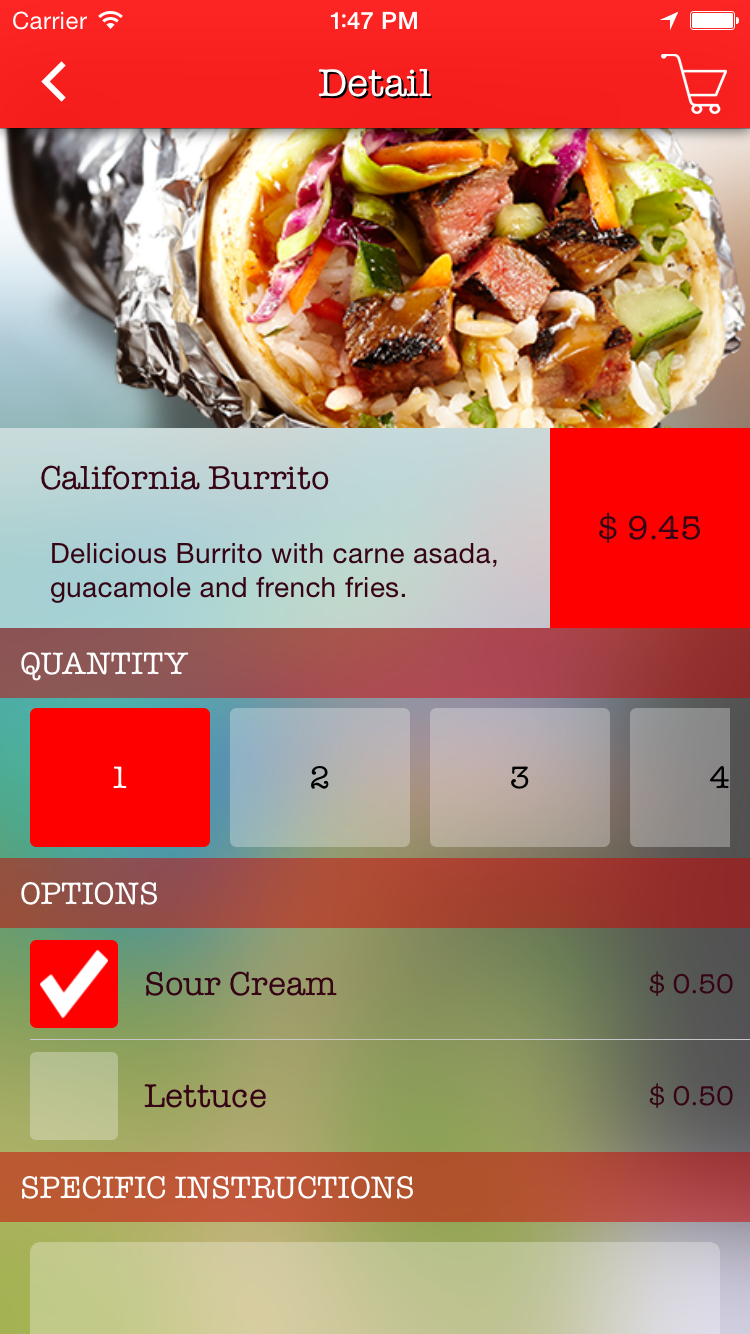

Any chance there will be integration with Aloha POS for online food ordering in the future?
Hey LeeAnn,
Direct integration isn’t a possibility at the moment, simply because of the complexity and the room for error. There are thousands of POS providers out there, so it’s not realistic to create an integration option that caters to most (or even some) of the options our customer base would want.
However, if your client’s POS system has some type of web functionality where you can place orders online and those are automatically sent to their POS, you could certainly use a Web Site tab to link directly to that online ordering page.
Hi. I am new to bizapps, and still learning about the platform capability. The screenshot above of the Review Order Page is from the CMS correct? What are the current viewing options clients (restaurants) have for reviewing orders as they come in? If it is only the CMS, is there a way to limit the clients access to other areas of the CMS?
Thank you!
Hey Brandon,
You can limit the areas that your client can view via the CMS, and there will be many upgrades in regards to this in the not too distant future.
To see the best option your clients have to manage their applications we suggest you check out Skipperapp.io
This is outstanding. Can’t wait to meet you guys in SF in November.
Good Job Guys
Brilliant!!!
Thanks for all you do, keep up the good work…
Great improvements!! Also great that you work with Braintree. Now hopefully they get the SEPA feature up and running for everybody!! Otherwise it would be great if you could get the SEPA paying feature in the apps since that is the business standard in Europe.
it will be even nicer if
1.the skipper.io can show food orders list
2. your system can support GPS SMS printer as google printer is very slow and sometimes does not send order
Hey Zack,
1. Skipper can see food ordering orders, however we will be updating it soon to support the new food ordering feature.
2. Our system can support nearly all printers that can receive emails via SMS and Email. Just set the printer email in the locations email field under the food ordering. SMS will require an SMS email address, for example: http://www.emailtextmessages.com
Great. . . . . .
I appreciate you guys.
But when are you guys going to come up with an update that will allow individual login for users.
For example, many of my prospective clients in the education industry wants a situation where parents will have individual login and they will be able to access there kids profile and progress.
This will be a great step forward.
Hey Lanrewaju,
Soon, very soon. Developing it with schools and many other businesses in mind.
Impressive, I was looking for these good looks…
Wish list.. Just give option to add 2-4 more sub-tabs on the home page. Lot of customer ask for the home page based links.
In the future we will be tackling improvements to the home screen, stay tuned!
We are excited! Awesome work!
So are we, thank you!
Love the new food ordering tab, please continue with the hard work! Awesome work!
Appreciate it, only more good things to come!
wow you guys are awesome!!
Thanks Erik!